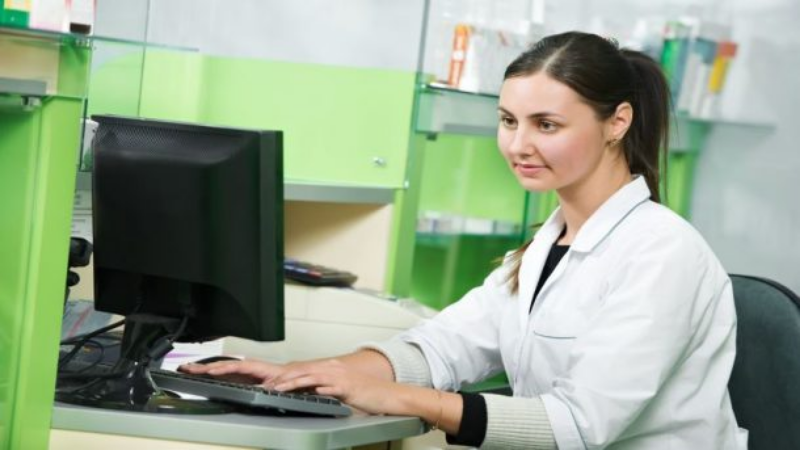Deleted files don’t disappear completely. There are several for you to recover data that you’ve lost. Here are some tips to help you resolve that issue.
Try the Recycle Bin
One of the first things you need to do is check the recycle bin. You can restore lost files with a click. Check the location of the files to confirm if the recovery was successful.
Use a Recovery Software
If your file isn’t in the Recycle Bin, though, then consider investing in a data recovery solution. Find software that can recover permanently deleted files. That way, you won’t have to worry about losing access to important files. With a software designed to work with a variety of media storage types and operating systems or network devices, you’ll find your lost files with ease.
Go with a Demo Version
If you’re not quite sure about your options, or you want to know more about the recovery software before you pick one, then look for a demo version. It should be easy enough to switch from the demo version to a full version once you’ve tried it out and have seen how well the recovery software works for you.
Read the Instructions
Be sure to go over the instructions carefully before you use the recovery software. For instance, if you put the recovery software in the drive or location where you are supposed to recover the lost data, that will completely overwrite over the existing data. Keep that from happening by understanding the instructions fully before you do anything.
Check the Features
Does the recovery software have a preview feature? That comes in handy when you’re recovering multiple files. You can check the recoverable data and decide whether restoring that file is worth the time and effort. That way, you can skip unimportant files, ensuring that you finish faster.